Description
Sapling SBP Series Digital PoE Clock is the embodiment of reliability and innovation. Operating on Power over Ethernet (PoE), the digital clocks receive data and power through a standard CAT5 cable, so there is no need for any additional outlets. In addition, the clocks receive time from an (S)NTP server for accurate timekeeping and eliminates the need for a master clock. Along with that, each clock has its own built-in web interface which allows you to update the clock’s settings from anywhere with an Internet connection. Here, you will be able to configure the DST settings, 12 or 24-hour display format, and even create a brightness schedule for all the digital clocks within the system.
Sapling SBP Series Digital PoE Clock also includes Elapsed Timer capabilities, which can be beneficial to a variety of industries. With Sapling’s Elapsed Timer, you can program the timer to conduct a count-up or countdown, and so much more.
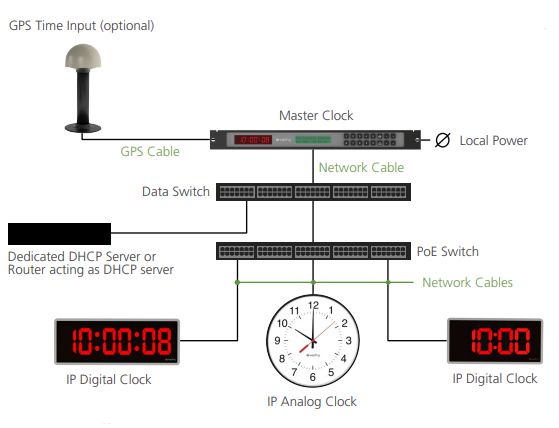
SBP 3100 Features
Available in Power over Ethernet (802.3af protocol)
Easy-to-use internal web interface built into each clock for user customization of its settings such as Daylight Savings Time, dimming schedules for digital clocks and countdown functions
Available in 2.5” or 4” displays and 4 or 6 digit displays
Automatic bi-annual Daylight Savings Time
12 or 24-hour display
Configurable alternating time/date
SBP 3200 Features
Elapsed timer capabilities
SBP 3300 Features
Elapsed timer capabilities
Can interface with existing systems
Monitoring Software
With Sapling’s IP Monitor Software, the entire IP system can be controlled from one location enabling the user to make system-wide changes, control countdowns, and more!
Rolling out system-wide changes to your clocks is simple with Sapling’s IP Monitoring program. This PC program will display all of the Sapling Clocks configured to the network and will give you the ability to send out a preset configuration to the entire system, saving you from setting each clock individually.
The IP Monitoring Software can be configured to send an email alert if a clock disappears from the network. It also includes a simple messaging feature that lets a user send numeric messages to all or select digital clocks. The IP digital clocks can also be manually set to count down from any time entered into the program.The software also offers a simple method to control any specific clock in the system. Need to adjust a specific IP clock’s settings? No problem. Just locate the clock in the IP Monitoring program and double click on it to open its own web interface.
Sapling SBP Series Digital PoE Clock Datasheet
Sapling Digital Clock Surface Mount Housing Datasheet
Sapling Digital Clock Flush Mount Housing Datasheet

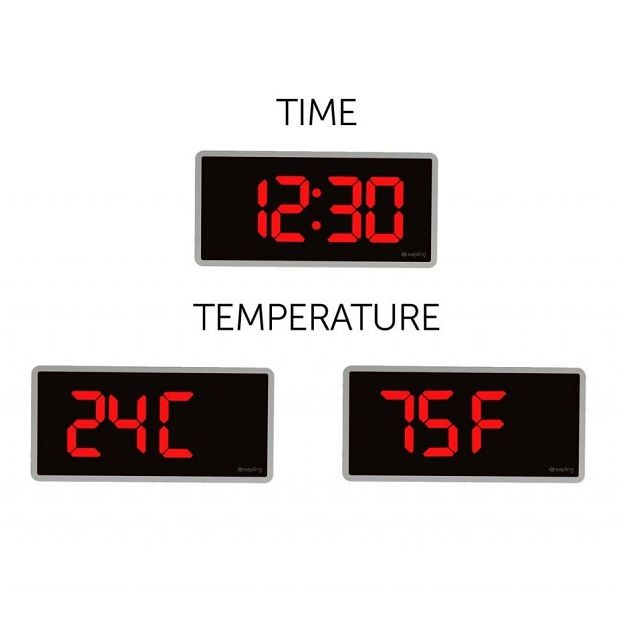




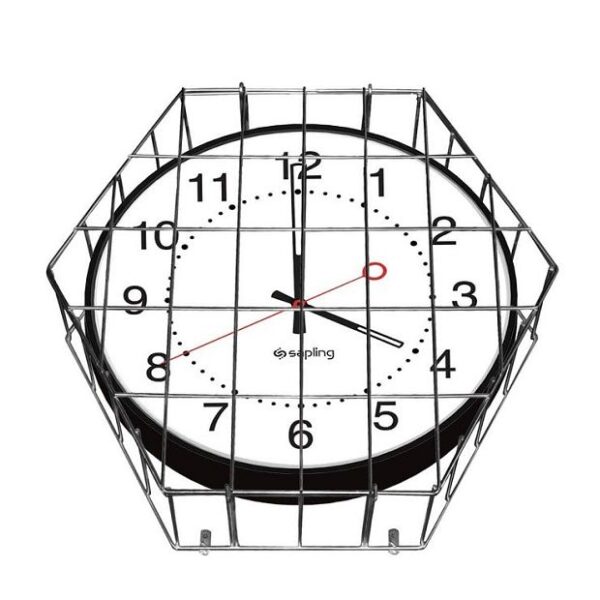





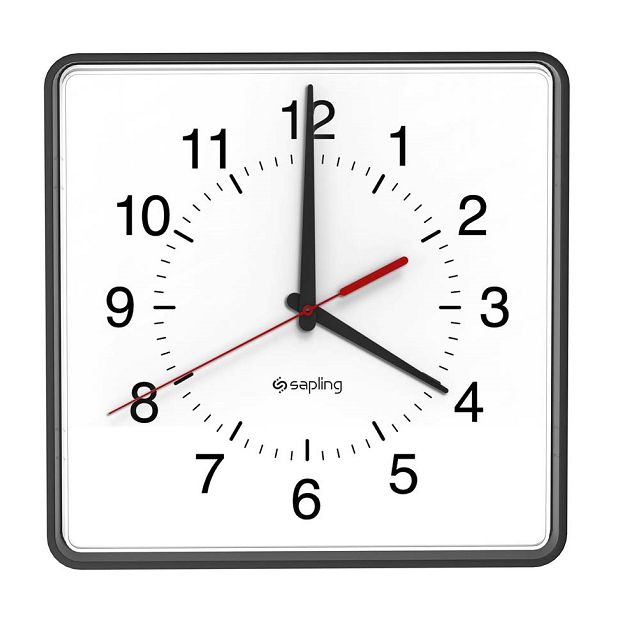




Reviews
There are no reviews yet.